Pandas Exercise 1 : Knowing your data
So in this exercise is we are going to use dataset from the internet to make it easier. You could download the exercise from here. I just bored and keep trying to grind myself at least the basic. My suggestion is that you learn a topic in a tutorial, video or documentation and then do the first exercises. Learn one more topic and do more exercises. Never ever you try to check the solutions at all. Suggestions and collaborations are more than welcome. In this case I only show the answer and the result. For the last part I will only show the question because it might be more challenging.
Chipotle dataset
First exercise, we are going to practice the very basic of Pandas. In this case I will use Chipotle Dataset. Special thanks to: https://github.com/justmarkham for sharing the dataset and materials.
This time we are going to pull data directly from the internet. Special thanks to: https://github.com/justmarkham for sharing the dataset and materials.
Step 1. Import the necessary libraries
import pandas as pd
Step 2. Import the dataset from this address.
Step 3. Assign it to a variable called chipo.
url = 'https://raw.githubusercontent.com/justmarkham/DAT8/master/data/chipotle.tsv'
chipo = pd.read_csv(url, sep = '\t')
Step 4. See the first 10 entries
chipo.head(10)
| order_id | quantity | item_name | choice_description | item_price | |
|---|---|---|---|---|---|
| 0 | 1 | 1 | Chips and Fresh Tomato Salsa | nan | $2.39 |
| 1 | 1 | 1 | Izze | [Clementine] | $3.39 |
| 2 | 1 | 1 | Nantucket Nectar | [Apple] | $3.39 |
| 3 | 1 | 1 | Chips and Tomatillo-Green Chili Salsa | nan | $2.39 |
| 4 | 2 | 2 | Chicken Bowl | [Tomatillo-Red Chili Salsa (Hot), [Black Beans, Rice, Cheese, Sour Cream]] | $16.98 |
| 5 | 3 | 1 | Chicken Bowl | [Fresh Tomato Salsa (Mild), [Rice, Cheese, Sour Cream, Guacamole, Lettuce]] | $10.98 |
| 6 | 3 | 1 | Side of Chips | nan | $1.69 |
| 7 | 4 | 1 | Steak Burrito | [Tomatillo Red Chili Salsa, [Fajita Vegetables, Black Beans, Pinto Beans, Cheese, Sour Cream, Guacamole, Lettuce]] | $11.75 |
| 8 | 4 | 1 | Steak Soft Tacos | [Tomatillo Green Chili Salsa, [Pinto Beans, Cheese, Sour Cream, Lettuce]] | $9.25 |
| 9 | 5 | 1 | Steak Burrito | [Fresh Tomato Salsa, [Rice, Black Beans, Pinto Beans, Cheese, Sour Cream, Lettuce]] | $9.25 |
Step 5. What is the number of observations in the dataset?
chipo.info()
<class 'pandas.core.frame.DataFrame'>
RangeIndex: 4622 entries, 0 to 4621
Data columns (total 5 columns):
order_id 4622 non-null int64
quantity 4622 non-null int64
item_name 4622 non-null object
choice_description 3376 non-null object
item_price 4622 non-null object
dtypes: int64(2), object(3)
memory usage: 180.6+ KB
Step 6. What is the number of columns in the dataset?
chipo.shape[1]
5
Step 7. Print the name of all the columns.
chipo.columns
Index([u'order_id', u'quantity', u'item_name', u'choice_description',
u'item_price'],
dtype='object')
Step 8. How is the dataset indexed?
chipo.index
RangeIndex(start=0, stop=4622, step=1)
Step 9. Which was the most-ordered item?
chipo.groupby(['item_name']).count().sort_values(['quantity'], ascending = False).head(1).reset_index()['item_name']
0 Chicken Bowl
Name: item_name, dtype: object
Step 10. For the most-ordered item, how many items were ordered?
chipo.groupby(['item_name']).sum().sort_values(['quantity'], ascending = False).head(1)['quantity']
Step 11. What was the most ordered item in the choice_description column?
chipo.groupby(['choice_description']).sum().sort_values(['quantity'], ascending = False).head(1)
| choice_description | order_id | quantity | | :—————– | ——-: | ——-: | | [Diet Coke] | 123455 | 159 |
Step 12. How many items were orderd in total?
chipo['quantity'].sum()
4972
Step 13. Turn the item price into a float
Step 13.a. Check the item price type
chipo['item_price'].dtype
dtype('O')
Step 13.b. Create a lambda function and change the type of item price
chipo['item_price'] = chipo['item_price'].apply(lambda x : float(x[1:-1]))
Step 13.c. Check the item price type
chipo['item_price'].dtype
dtype('float64')
Step 14. How much was the revenue for the period in the dataset?
chipo['item_price'].sum()
34500.16
Step 15. How many orders were made in the period?
len(chipo['order_id'].unique())
1834
Step 16. What is the average revenue amount per order?
chipo['revenue'] = chipo['quantity'] * chipo['item_price']
order_grouped = chipo.groupby(by=['order_id']).sum()
order_grouped.mean()['revenue']
21.394231188658654
Step 17. How many different items are sold?
chipo['item_name'].value_counts().count()
50
Occupation dataset
This time we are going to pull data directly from the internet. Special thanks to: https://github.com/justmarkham for sharing the dataset and materials.
Step 1. Import the necessary libraries
import pandas as pd
Step 2. Import the dataset from this address.
Step 3. Assign it to a variable called users and use the ‘user_id’ as index
url = 'https://raw.githubusercontent.com/justmarkham/DAT8/master/data/u.user'
user_id = pd.read_csv(url, sep='|')
Step 4. See the first 25 entries
user_id.head(25)
| | user_id | age | gender | occupation | zip_code | | —: | ——: | —: | :—– | :———— | ——-: | | 0 | 1 | 24 | M | technician | 85711 | | 1 | 2 | 53 | F | other | 94043 | | 2 | 3 | 23 | M | writer | 32067 | | 3 | 4 | 24 | M | technician | 43537 | | 4 | 5 | 33 | F | other | 15213 | | 5 | 6 | 42 | M | executive | 98101 | | 6 | 7 | 57 | M | administrator | 91344 | | 7 | 8 | 36 | M | administrator | 05201 | | 8 | 9 | 29 | M | student | 01002 | | 9 | 10 | 53 | M | lawyer | 90703 | | 10 | 11 | 39 | F | other | 30329 | | 11 | 12 | 28 | F | other | 06405 | | 12 | 13 | 47 | M | educator | 29206 | | 13 | 14 | 45 | M | scientist | 55106 | | 14 | 15 | 49 | F | educator | 97301 | | 15 | 16 | 21 | M | entertainment | 10309 | | 16 | 17 | 30 | M | programmer | 06355 | | 17 | 18 | 35 | F | other | 37212 | | 18 | 19 | 40 | M | librarian | 02138 | | 19 | 20 | 42 | F | homemaker | 95660 | | 20 | 21 | 26 | M | writer | 30068 | | 21 | 22 | 25 | M | writer | 40206 | | 22 | 23 | 30 | F | artist | 48197 | | 23 | 24 | 21 | F | artist | 94533 | | 24 | 25 | 39 | M | engineer | 55107 |
Step 5. See the last 10 entries
user_id.tail(10)
| | user_id | age | gender | occupation | zip_code | | —: | ——: | —: | :—– | :———— | ——-: | | 933 | 934 | 61 | M | engineer | 22902 | | 934 | 935 | 42 | M | doctor | 66221 | | 935 | 936 | 24 | M | other | 32789 | | 936 | 937 | 48 | M | educator | 98072 | | 937 | 938 | 38 | F | technician | 55038 | | 938 | 939 | 26 | F | student | 33319 | | 939 | 940 | 32 | M | administrator | 02215 | | 940 | 941 | 20 | M | student | 97229 | | 941 | 942 | 48 | F | librarian | 78209 | | 942 | 943 | 22 | M | student | 77841 |
Step 6. What is the number of observations in the dataset?
user_id.info()
<class 'pandas.core.frame.DataFrame'>
RangeIndex: 943 entries, 0 to 942
Data columns (total 5 columns):
# Column Non-Null Count Dtype
--- ------ -------------- -----
0 user_id 943 non-null int64
1 age 943 non-null int64
2 gender 943 non-null object
3 occupation 943 non-null object
4 zip_code 943 non-null object
dtypes: int64(2), object(3)
memory usage: 37.0+ KB
Step 7. What is the number of columns in the dataset?
user_id.info()
<class 'pandas.core.frame.DataFrame'>
RangeIndex: 943 entries, 0 to 942
Data columns (total 5 columns):
# Column Non-Null Count Dtype
--- ------ -------------- -----
0 user_id 943 non-null int64
1 age 943 non-null int64
2 gender 943 non-null object
3 occupation 943 non-null object
4 zip_code 943 non-null object
dtypes: int64(2), object(3)
memory usage: 37.0+ KB
Step 8. Print the name of all the columns.
user_id.columns
Index(['user_id', 'age', 'gender', 'occupation', 'zip_code'], dtype='object')
Step 9. How is the dataset indexed?
user_id.index
RangeIndex(start=0, stop=943, step=1)
Step 10. What is the data type of each column?
user_id.dtypes
user_id int64
age int64
gender object
occupation object
zip_code object
dtype: object
Step 11. Print only the occupation column
user_id['occupation']
0 technician
1 other
2 writer
3 technician
4 other
...
938 student
939 administrator
940 student
941 librarian
942 student
Name: occupation, Length: 943, dtype: object
Step 12. How many different occupations are in this dataset?
user_id['occupation'].value_counts().count()
21
Step 13. What is the most frequent occupation?
user_id.groupby(['occupation']).count().sort_values(['user_id'], ascending = False).head(1)
| occupation | user_id | age | gender | zip_code | | :——— | ——: | —: | —–: | ——-: | | student | 196 | 196 | 196 | 196 |
Step 14. Summarize the DataFrame.
user_id.describe()
| | user_id | age | | :—- | ——: | ——: | | count | 943 | 943 | | mean | 472 | 34.052 | | std | 272.365 | 12.1927 | | min | 1 | 7 | | 25% | 236.5 | 25 | | 50% | 472 | 31 | | 75% | 707.5 | 43 | | max | 943 | 73 |
Step 15. Summarize all the columns
user_id.describe(include= 'all')
| | user_id | age | gender | occupation | zip_code | | :—– | ——: | ——: | :—– | :——— | ——-: | | count | 943 | 943 | 943 | 943 | 943 | | unique | nan | nan | 2 | 21 | 795 | | top | nan | nan | M | student | 55414 | | freq | nan | nan | 670 | 196 | 9 | | mean | 472 | 34.052 | nan | nan | nan | | std | 272.365 | 12.1927 | nan | nan | nan | | min | 1 | 7 | nan | nan | nan | | 25% | 236.5 | 25 | nan | nan | nan | | 50% | 472 | 31 | nan | nan | nan | | 75% | 707.5 | 43 | nan | nan | nan | | max | 943 | 73 | nan | nan | nan |
Step 16. Summarize only the occupation column
user_id['occupation'].describe()
count 943
unique 21
top student
freq 196
Name: occupation, dtype: object
Step 17. What is the mean age of users?
user_id['age'].mean()
34.05196182396607
Step 18. What is the age with least occurrence?
user_id['age'].value_counts().tail()
7 1
66 1
11 1
10 1
73 1
Name: age, dtype: int64
World Food Facts Dataset
For this exercise, you could try it by yourself. Have fun !!!

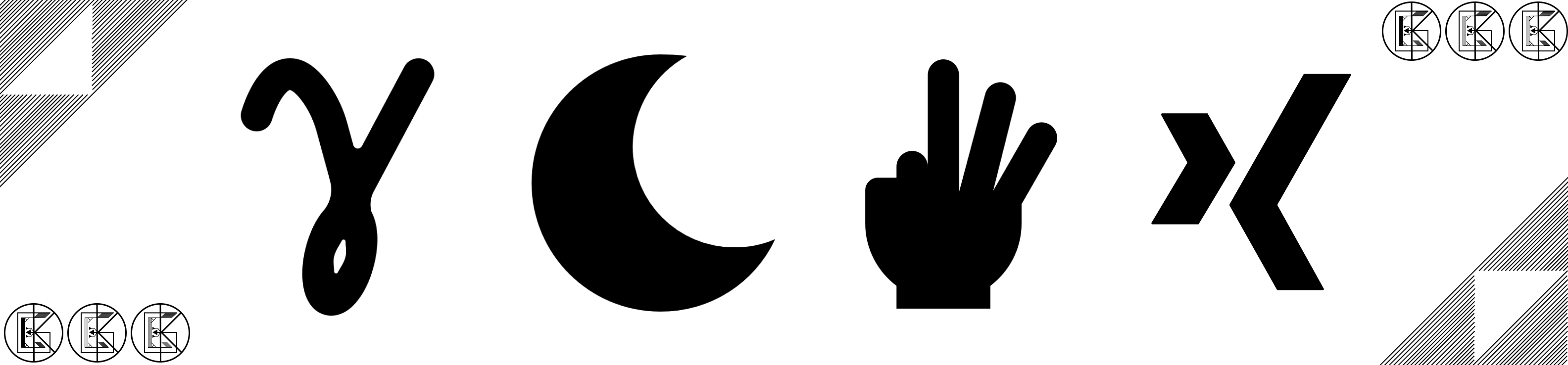
Leave a comment