Pandas Exercise 2 : Filtering and Sorting
The continuity of my practice on Pandas exercise from guisapmora.
Chipotle dataset
This time we are going to pull data directly from the internet. Special thanks to: https://github.com/justmarkham for sharing the dataset and materials.
Step 1. Import the necessary libraries
import pandas as pd
Step 2. Import the dataset from this address.
Step 3. Assign it to a variable called chipo.
url = 'https://raw.githubusercontent.com/justmarkham/DAT8/master/data/chipotle.tsv'
chipo = pd.read_csv(url, sep='\t')
Step 4. How many products cost more than $10.00?
chipo['item_price'] = chipo['item_price'].apply(lambda x : x[1:]).astype('float').copy()
chipo[chipo['item_price'] > 10]['item_name'].value_counts().count()
31
Step 5. What is the price of each item?
print a data frame with only two columns item_name and item_price
chipo.groupby(['item_name']).mean().reset_index()[['item_name', 'item_price']]
| item_name | item_price | |
|---|---|---|
| 0 | 6 Pack Soft Drink | 6.610185 |
| 1 | Barbacoa Bowl | 10.187273 |
| 2 | Barbacoa Burrito | 9.832418 |
| 3 | Barbacoa Crispy Tacos | 10.928182 |
| 4 | Barbacoa Salad Bowl | 10.640000 |
| 5 | Barbacoa Soft Tacos | 10.018400 |
| 6 | Bottled Water | 1.867654 |
| 7 | Bowl | 14.800000 |
| 8 | Burrito | 7.400000 |
| 9 | Canned Soda | 1.320577 |
| 10 | Canned Soft Drink | 1.457641 |
| 11 | Carnitas Bowl | 10.833971 |
| 12 | Carnitas Burrito | 10.132712 |
| 13 | Carnitas Crispy Tacos | 11.137143 |
| 14 | Carnitas Salad | 8.990000 |
| 15 | Carnitas Salad Bowl | 11.056667 |
| 16 | Carnitas Soft Tacos | 9.398500 |
| 17 | Chicken Bowl | 10.113953 |
| 18 | Chicken Burrito | 10.082857 |
| 19 | Chicken Crispy Tacos | 10.045319 |
| 20 | Chicken Salad | 9.010000 |
| 21 | Chicken Salad Bowl | 11.170455 |
| 22 | Chicken Soft Tacos | 9.635565 |
| 23 | Chips | 2.342844 |
| 24 | Chips and Fresh Tomato Salsa | 3.285091 |
| 25 | Chips and Guacamole | 4.595073 |
| 26 | Chips and Mild Fresh Tomato Salsa | 3.000000 |
| 27 | Chips and Roasted Chili Corn Salsa | 3.084091 |
| 28 | Chips and Roasted Chili-Corn Salsa | 2.390000 |
| 29 | Chips and Tomatillo Green Chili Salsa | 3.087209 |
| 30 | Chips and Tomatillo Red Chili Salsa | 3.072917 |
| 31 | Chips and Tomatillo-Green Chili Salsa | 2.544194 |
| 32 | Chips and Tomatillo-Red Chili Salsa | 2.987500 |
| 33 | Crispy Tacos | 7.400000 |
| 34 | Izze | 3.390000 |
| 35 | Nantucket Nectar | 3.641111 |
| 36 | Salad | 7.400000 |
| 37 | Side of Chips | 1.840594 |
| 38 | Steak Bowl | 10.711801 |
| 39 | Steak Burrito | 10.465842 |
| 40 | Steak Crispy Tacos | 10.209714 |
| 41 | Steak Salad | 8.915000 |
| 42 | Steak Salad Bowl | 11.847931 |
| 43 | Steak Soft Tacos | 9.746364 |
| 44 | Veggie Bowl | 10.211647 |
| 45 | Veggie Burrito | 9.839684 |
| 46 | Veggie Crispy Tacos | 8.490000 |
| 47 | Veggie Salad | 8.490000 |
| 48 | Veggie Salad Bowl | 10.138889 |
| 49 | Veggie Soft Tacos | 10.565714 |
Step 6. Sort by the name of the item
chipo.groupby(['item_name']).mean().sort_index().reset_index()[['item_name', 'item_price']]
| item_name | item_price | |
|---|---|---|
| 0 | 6 Pack Soft Drink | 6.610185 |
| 1 | Barbacoa Bowl | 10.187273 |
| 2 | Barbacoa Burrito | 9.832418 |
| 3 | Barbacoa Crispy Tacos | 10.928182 |
| 4 | Barbacoa Salad Bowl | 10.640000 |
| 5 | Barbacoa Soft Tacos | 10.018400 |
| 6 | Bottled Water | 1.867654 |
| 7 | Bowl | 14.800000 |
| 8 | Burrito | 7.400000 |
| 9 | Canned Soda | 1.320577 |
| 10 | Canned Soft Drink | 1.457641 |
| 11 | Carnitas Bowl | 10.833971 |
| 12 | Carnitas Burrito | 10.132712 |
| 13 | Carnitas Crispy Tacos | 11.137143 |
| 14 | Carnitas Salad | 8.990000 |
| 15 | Carnitas Salad Bowl | 11.056667 |
| 16 | Carnitas Soft Tacos | 9.398500 |
| 17 | Chicken Bowl | 10.113953 |
| 18 | Chicken Burrito | 10.082857 |
| 19 | Chicken Crispy Tacos | 10.045319 |
| 20 | Chicken Salad | 9.010000 |
| 21 | Chicken Salad Bowl | 11.170455 |
| 22 | Chicken Soft Tacos | 9.635565 |
| 23 | Chips | 2.342844 |
| 24 | Chips and Fresh Tomato Salsa | 3.285091 |
| 25 | Chips and Guacamole | 4.595073 |
| 26 | Chips and Mild Fresh Tomato Salsa | 3.000000 |
| 27 | Chips and Roasted Chili Corn Salsa | 3.084091 |
| 28 | Chips and Roasted Chili-Corn Salsa | 2.390000 |
| 29 | Chips and Tomatillo Green Chili Salsa | 3.087209 |
| 30 | Chips and Tomatillo Red Chili Salsa | 3.072917 |
| 31 | Chips and Tomatillo-Green Chili Salsa | 2.544194 |
| 32 | Chips and Tomatillo-Red Chili Salsa | 2.987500 |
| 33 | Crispy Tacos | 7.400000 |
| 34 | Izze | 3.390000 |
| 35 | Nantucket Nectar | 3.641111 |
| 36 | Salad | 7.400000 |
| 37 | Side of Chips | 1.840594 |
| 38 | Steak Bowl | 10.711801 |
| 39 | Steak Burrito | 10.465842 |
| 40 | Steak Crispy Tacos | 10.209714 |
| 41 | Steak Salad | 8.915000 |
| 42 | Steak Salad Bowl | 11.847931 |
| 43 | Steak Soft Tacos | 9.746364 |
| 44 | Veggie Bowl | 10.211647 |
| 45 | Veggie Burrito | 9.839684 |
| 46 | Veggie Crispy Tacos | 8.490000 |
| 47 | Veggie Salad | 8.490000 |
| 48 | Veggie Salad Bowl | 10.138889 |
| 49 | Veggie Soft Tacos | 10.565714 |
Step 7. What was the quantity of the most expensive item ordered?
chipo[chipo['item_price'] >= chipo['item_price'].max()]['quantity']
3598 15
Name: quantity, dtype: int64
Step 8. How many times was a Veggie Salad Bowl ordered?
chipo.groupby(['item_name']).sum().filter(['Veggie Salad Bowl'], axis=0)['quantity']
item_name
Veggie Salad Bowl 18
Name: quantity, dtype: int64
Step 9. How many times did someone order more than one Canned Soda?
chipo[chipo['quantity'] > 1].groupby(['item_name']).count().filter(['Canned Soda'], axis=0)['quantity']
item_name
Canned Soda 20
Name: quantity, dtype: int64
Euro12 Dataset
This time we are going to pull data directly from the internet.
Step 1. Import the necessary libraries
import pandas as pd
Step 2. Import the dataset from this address.
Step 3. Assign it to a variable called euro12.
url = 'https://raw.githubusercontent.com/guipsamora/pandas_exercises/master/02_Filtering_%26_Sorting/Euro12/Euro_2012_stats_TEAM.csv'
euro12 = pd.read_csv(url)
Step 4. Select only the Goal column.
euro12['Goals']
0 4
1 4
2 4
3 5
4 3
5 10
6 5
7 6
8 2
9 2
10 6
11 1
12 5
13 12
14 5
15 2
Name: Goals, dtype: int64
Step 5. How many team participated in the Euro2012?
euro12['Team'].value_counts().count()
16
Step 6. What is the number of columns in the dataset?
len(euro12.columns)
35
Step 7. View only the columns Team, Yellow Cards and Red Cards and assign them to a dataframe called discipline
discipline = euro12[['Team', 'Yellow Cards', 'Red Cards']]
discipline
| Team | Yellow Cards | Red Cards | |
|---|---|---|---|
| 0 | Croatia | 9 | 0 |
| 1 | Czech Republic | 7 | 0 |
| 2 | Denmark | 4 | 0 |
| 3 | England | 5 | 0 |
| 4 | France | 6 | 0 |
| 5 | Germany | 4 | 0 |
| 6 | Greece | 9 | 1 |
| 7 | Italy | 16 | 0 |
| 8 | Netherlands | 5 | 0 |
| 9 | Poland | 7 | 1 |
| 10 | Portugal | 12 | 0 |
| 11 | Republic of Ireland | 6 | 1 |
| 12 | Russia | 6 | 0 |
| 13 | Spain | 11 | 0 |
| 14 | Sweden | 7 | 0 |
| 15 | Ukraine | 5 | 0 |
Step 8. Sort the teams by Red Cards, then to Yellow Cards
discipline.sort_values(['Red Cards', 'Yellow Cards'], ascending=False)
| Team | Yellow Cards | Red Cards | |
|---|---|---|---|
| 6 | Greece | 9 | 1 |
| 9 | Poland | 7 | 1 |
| 11 | Republic of Ireland | 6 | 1 |
| 7 | Italy | 16 | 0 |
| 10 | Portugal | 12 | 0 |
| 13 | Spain | 11 | 0 |
| 0 | Croatia | 9 | 0 |
| 1 | Czech Republic | 7 | 0 |
| 14 | Sweden | 7 | 0 |
| 4 | France | 6 | 0 |
| 12 | Russia | 6 | 0 |
| 3 | England | 5 | 0 |
| 8 | Netherlands | 5 | 0 |
| 15 | Ukraine | 5 | 0 |
| 2 | Denmark | 4 | 0 |
| 5 | Germany | 4 | 0 |
Step 9. Calculate the mean Yellow Cards given per Team
discipline['Yellow Cards'].mean()
7.4375
Step 10. Filter teams that scored more than 6 goals
euro12[euro12['Goals'] > 6]['Team']
5 Germany
13 Spain
Name: Team, dtype: object
Step 11. Select the teams that start with G
euro12[euro12['Team'].str[0] == 'G']['Team']
5 Germany
6 Greece
Name: Team, dtype: object
Step 12. Select the first 7 columns
euro12.iloc[:, :7]
| Team | Goals | Shots on target | Shots off target | Shooting Accuracy | % Goals-to-shots | Total shots (inc. Blocked) | |
|---|---|---|---|---|---|---|---|
| 0 | Croatia | 4 | 13 | 12 | 51.9% | 16.0% | 32 |
| 1 | Czech Republic | 4 | 13 | 18 | 41.9% | 12.9% | 39 |
| 2 | Denmark | 4 | 10 | 10 | 50.0% | 20.0% | 27 |
| 3 | England | 5 | 11 | 18 | 50.0% | 17.2% | 40 |
| 4 | France | 3 | 22 | 24 | 37.9% | 6.5% | 65 |
| 5 | Germany | 10 | 32 | 32 | 47.8% | 15.6% | 80 |
| 6 | Greece | 5 | 8 | 18 | 30.7% | 19.2% | 32 |
| 7 | Italy | 6 | 34 | 45 | 43.0% | 7.5% | 110 |
| 8 | Netherlands | 2 | 12 | 36 | 25.0% | 4.1% | 60 |
| 9 | Poland | 2 | 15 | 23 | 39.4% | 5.2% | 48 |
| 10 | Portugal | 6 | 22 | 42 | 34.3% | 9.3% | 82 |
| 11 | Republic of Ireland | 1 | 7 | 12 | 36.8% | 5.2% | 28 |
| 12 | Russia | 5 | 9 | 31 | 22.5% | 12.5% | 59 |
| 13 | Spain | 12 | 42 | 33 | 55.9% | 16.0% | 100 |
| 14 | Sweden | 5 | 17 | 19 | 47.2% | 13.8% | 39 |
| 15 | Ukraine | 2 | 7 | 26 | 21.2% | 6.0% | 38 |
Step 13. Select all columns except the last 3.
euro12.iloc[:, :-3]
| Team | Goals | Shots on target | Shots off target | Shooting Accuracy | % Goals-to-shots | Total shots (inc. Blocked) | Hit Woodwork | Penalty goals | Penalties not scored | ... | Clean Sheets | Blocks | Goals conceded | Saves made | Saves-to-shots ratio | Fouls Won | Fouls Conceded | Offsides | Yellow Cards | Red Cards | |
|---|---|---|---|---|---|---|---|---|---|---|---|---|---|---|---|---|---|---|---|---|---|
| 0 | Croatia | 4 | 13 | 12 | 51.9% | 16.0% | 32 | 0 | 0 | 0 | ... | 0 | 10 | 3 | 13 | 81.3% | 41 | 62 | 2 | 9 | 0 |
| 1 | Czech Republic | 4 | 13 | 18 | 41.9% | 12.9% | 39 | 0 | 0 | 0 | ... | 1 | 10 | 6 | 9 | 60.1% | 53 | 73 | 8 | 7 | 0 |
| 2 | Denmark | 4 | 10 | 10 | 50.0% | 20.0% | 27 | 1 | 0 | 0 | ... | 1 | 10 | 5 | 10 | 66.7% | 25 | 38 | 8 | 4 | 0 |
| 3 | England | 5 | 11 | 18 | 50.0% | 17.2% | 40 | 0 | 0 | 0 | ... | 2 | 29 | 3 | 22 | 88.1% | 43 | 45 | 6 | 5 | 0 |
| 4 | France | 3 | 22 | 24 | 37.9% | 6.5% | 65 | 1 | 0 | 0 | ... | 1 | 7 | 5 | 6 | 54.6% | 36 | 51 | 5 | 6 | 0 |
| 5 | Germany | 10 | 32 | 32 | 47.8% | 15.6% | 80 | 2 | 1 | 0 | ... | 1 | 11 | 6 | 10 | 62.6% | 63 | 49 | 12 | 4 | 0 |
| 6 | Greece | 5 | 8 | 18 | 30.7% | 19.2% | 32 | 1 | 1 | 1 | ... | 1 | 23 | 7 | 13 | 65.1% | 67 | 48 | 12 | 9 | 1 |
| 7 | Italy | 6 | 34 | 45 | 43.0% | 7.5% | 110 | 2 | 0 | 0 | ... | 2 | 18 | 7 | 20 | 74.1% | 101 | 89 | 16 | 16 | 0 |
| 8 | Netherlands | 2 | 12 | 36 | 25.0% | 4.1% | 60 | 2 | 0 | 0 | ... | 0 | 9 | 5 | 12 | 70.6% | 35 | 30 | 3 | 5 | 0 |
| 9 | Poland | 2 | 15 | 23 | 39.4% | 5.2% | 48 | 0 | 0 | 0 | ... | 0 | 8 | 3 | 6 | 66.7% | 48 | 56 | 3 | 7 | 1 |
| 10 | Portugal | 6 | 22 | 42 | 34.3% | 9.3% | 82 | 6 | 0 | 0 | ... | 2 | 11 | 4 | 10 | 71.5% | 73 | 90 | 10 | 12 | 0 |
| 11 | Republic of Ireland | 1 | 7 | 12 | 36.8% | 5.2% | 28 | 0 | 0 | 0 | ... | 0 | 23 | 9 | 17 | 65.4% | 43 | 51 | 11 | 6 | 1 |
| 12 | Russia | 5 | 9 | 31 | 22.5% | 12.5% | 59 | 2 | 0 | 0 | ... | 0 | 8 | 3 | 10 | 77.0% | 34 | 43 | 4 | 6 | 0 |
| 13 | Spain | 12 | 42 | 33 | 55.9% | 16.0% | 100 | 0 | 1 | 0 | ... | 5 | 8 | 1 | 15 | 93.8% | 102 | 83 | 19 | 11 | 0 |
| 14 | Sweden | 5 | 17 | 19 | 47.2% | 13.8% | 39 | 3 | 0 | 0 | ... | 1 | 12 | 5 | 8 | 61.6% | 35 | 51 | 7 | 7 | 0 |
| 15 | Ukraine | 2 | 7 | 26 | 21.2% | 6.0% | 38 | 0 | 0 | 0 | ... | 0 | 4 | 4 | 13 | 76.5% | 48 | 31 | 4 | 5 | 0 |
16 rows × 32 columns
Step 14. Present only the Shooting Accuracy from England, Italy and Russia
euro12[euro12['Team'].isin(['England', 'Italy', 'Russia'])][['Team', 'Shooting Accuracy']]
| Team | Shooting Accuracy | |
|---|---|---|
| 3 | England | 50.0% |
| 7 | Italy | 43.0% |
| 12 | Russia | 22.5% |
Fictional Army dataset
Introduction:
This exercise was inspired by this page
Special thanks to: https://github.com/chrisalbon for sharing the dataset and materials.
Step 1. Import the necessary libraries
import pandas as pd
Step 2. This is the data given as a dictionary
# Create an example dataframe about a fictional army
raw_data = {'regiment': ['Nighthawks', 'Nighthawks', 'Nighthawks', 'Nighthawks', 'Dragoons', 'Dragoons', 'Dragoons', 'Dragoons', 'Scouts', 'Scouts', 'Scouts', 'Scouts'],
'company': ['1st', '1st', '2nd', '2nd', '1st', '1st', '2nd', '2nd','1st', '1st', '2nd', '2nd'],
'deaths': [523, 52, 25, 616, 43, 234, 523, 62, 62, 73, 37, 35],
'battles': [5, 42, 2, 2, 4, 7, 8, 3, 4, 7, 8, 9],
'size': [1045, 957, 1099, 1400, 1592, 1006, 987, 849, 973, 1005, 1099, 1523],
'veterans': [1, 5, 62, 26, 73, 37, 949, 48, 48, 435, 63, 345],
'readiness': [1, 2, 3, 3, 2, 1, 2, 3, 2, 1, 2, 3],
'armored': [1, 0, 1, 1, 0, 1, 0, 1, 0, 0, 1, 1],
'deserters': [4, 24, 31, 2, 3, 4, 24, 31, 2, 3, 2, 3],
'origin': ['Arizona', 'California', 'Texas', 'Florida', 'Maine', 'Iowa', 'Alaska', 'Washington', 'Oregon', 'Wyoming', 'Louisana', 'Georgia']}
Step 3. Create a dataframe and assign it to a variable called army.
Don’t forget to include the columns names in the order presented in the dictionary (‘regiment’, ‘company’, ‘deaths’…) so that the column index order is consistent with the solutions. If omitted, pandas will order the columns alphabetically.
army = pd.DataFrame(raw_data)
Step 4. Set the ‘origin’ colum as the index of the dataframe
army = army.set_index(['origin'])
Step 5. Print only the column veterans
army['veterans']
origin
Arizona 1
California 5
Texas 62
Florida 26
Maine 73
Iowa 37
Alaska 949
Washington 48
Oregon 48
Wyoming 435
Louisana 63
Georgia 345
Name: veterans, dtype: int64
Step 6. Print the columns ‘veterans’ and ‘deaths’
army[['veterans', 'deaths']]
| veterans | deaths | |
|---|---|---|
| origin | ||
| Arizona | 1 | 523 |
| California | 5 | 52 |
| Texas | 62 | 25 |
| Florida | 26 | 616 |
| Maine | 73 | 43 |
| Iowa | 37 | 234 |
| Alaska | 949 | 523 |
| Washington | 48 | 62 |
| Oregon | 48 | 62 |
| Wyoming | 435 | 73 |
| Louisana | 63 | 37 |
| Georgia | 345 | 35 |
Step 7. Print the name of all the columns.
army.columns
Index(['regiment', 'company', 'deaths', 'battles', 'size', 'veterans',
'readiness', 'armored', 'deserters'],
dtype='object')
Step 8. Select the ‘deaths’, ‘size’ and ‘deserters’ columns from Maine and Alaska
army[['deaths', 'size', 'deserters']].loc[['Maine', 'Alaska']]
| deaths | size | deserters | |
|---|---|---|---|
| origin | |||
| Maine | 43 | 1592 | 3 |
| Alaska | 523 | 987 | 24 |
Step 9. Select the rows 3 to 7 and the columns 3 to 6
army.iloc[2:7,2:6]
| deaths | battles | size | veterans | |
|---|---|---|---|---|
| origin | ||||
| Texas | 25 | 2 | 1099 | 62 |
| Florida | 616 | 2 | 1400 | 26 |
| Maine | 43 | 4 | 1592 | 73 |
| Iowa | 234 | 7 | 1006 | 37 |
| Alaska | 523 | 8 | 987 | 949 |
Step 10. Select every row after the fourth row and all columns
army.iloc[4:,::]
| regiment | company | deaths | battles | size | veterans | readiness | armored | deserters | |
|---|---|---|---|---|---|---|---|---|---|
| origin | |||||||||
| Maine | Dragoons | 1st | 43 | 4 | 1592 | 73 | 2 | 0 | 3 |
| Iowa | Dragoons | 1st | 234 | 7 | 1006 | 37 | 1 | 1 | 4 |
| Alaska | Dragoons | 2nd | 523 | 8 | 987 | 949 | 2 | 0 | 24 |
| Washington | Dragoons | 2nd | 62 | 3 | 849 | 48 | 3 | 1 | 31 |
| Oregon | Scouts | 1st | 62 | 4 | 973 | 48 | 2 | 0 | 2 |
| Wyoming | Scouts | 1st | 73 | 7 | 1005 | 435 | 1 | 0 | 3 |
| Louisana | Scouts | 2nd | 37 | 8 | 1099 | 63 | 2 | 1 | 2 |
| Georgia | Scouts | 2nd | 35 | 9 | 1523 | 345 | 3 | 1 | 3 |
Step 11. Select every row up to the 4th row and all columns
army.iloc[:4,::]
| regiment | company | deaths | battles | size | veterans | readiness | armored | deserters | |
|---|---|---|---|---|---|---|---|---|---|
| origin | |||||||||
| Arizona | Nighthawks | 1st | 523 | 5 | 1045 | 1 | 1 | 1 | 4 |
| California | Nighthawks | 1st | 52 | 42 | 957 | 5 | 2 | 0 | 24 |
| Texas | Nighthawks | 2nd | 25 | 2 | 1099 | 62 | 3 | 1 | 31 |
| Florida | Nighthawks | 2nd | 616 | 2 | 1400 | 26 | 3 | 1 | 2 |
Step 12. Select the 3rd column up to the 7th column
army.iloc[:,2:7]
| deaths | battles | size | veterans | readiness | |
|---|---|---|---|---|---|
| origin | |||||
| Arizona | 523 | 5 | 1045 | 1 | 1 |
| California | 52 | 42 | 957 | 5 | 2 |
| Texas | 25 | 2 | 1099 | 62 | 3 |
| Florida | 616 | 2 | 1400 | 26 | 3 |
| Maine | 43 | 4 | 1592 | 73 | 2 |
| Iowa | 234 | 7 | 1006 | 37 | 1 |
| Alaska | 523 | 8 | 987 | 949 | 2 |
| Washington | 62 | 3 | 849 | 48 | 3 |
| Oregon | 62 | 4 | 973 | 48 | 2 |
| Wyoming | 73 | 7 | 1005 | 435 | 1 |
| Louisana | 37 | 8 | 1099 | 63 | 2 |
| Georgia | 35 | 9 | 1523 | 345 | 3 |
Step 13. Select rows where df.deaths is greater than 50
army[army['deaths'] >50]['deaths']
origin
Arizona 523
California 52
Florida 616
Iowa 234
Alaska 523
Washington 62
Oregon 62
Wyoming 73
Name: deaths, dtype: int64
Step 14. Select rows where df.deaths is greater than 500 or less than 50
army[(army['deaths'] < 50) | (army['deaths'] > 500)]['deaths']
origin
Arizona 523
Texas 25
Florida 616
Maine 43
Alaska 523
Louisana 37
Georgia 35
Name: deaths, dtype: int64
Step 15. Select all the regiments not named “Dragoons”
army[~army['regiment'].isin(['Dragoons'])]
| regiment | company | deaths | battles | size | veterans | readiness | armored | deserters | |
|---|---|---|---|---|---|---|---|---|---|
| origin | |||||||||
| Arizona | Nighthawks | 1st | 523 | 5 | 1045 | 1 | 1 | 1 | 4 |
| California | Nighthawks | 1st | 52 | 42 | 957 | 5 | 2 | 0 | 24 |
| Texas | Nighthawks | 2nd | 25 | 2 | 1099 | 62 | 3 | 1 | 31 |
| Florida | Nighthawks | 2nd | 616 | 2 | 1400 | 26 | 3 | 1 | 2 |
| Oregon | Scouts | 1st | 62 | 4 | 973 | 48 | 2 | 0 | 2 |
| Wyoming | Scouts | 1st | 73 | 7 | 1005 | 435 | 1 | 0 | 3 |
| Louisana | Scouts | 2nd | 37 | 8 | 1099 | 63 | 2 | 1 | 2 |
| Georgia | Scouts | 2nd | 35 | 9 | 1523 | 345 | 3 | 1 | 3 |
Step 16. Select the rows called Texas and Arizona
army.loc[['Texas', 'Arizona']]
| regiment | company | deaths | battles | size | veterans | readiness | armored | deserters | |
|---|---|---|---|---|---|---|---|---|---|
| origin | |||||||||
| Texas | Nighthawks | 2nd | 25 | 2 | 1099 | 62 | 3 | 1 | 31 |
| Arizona | Nighthawks | 1st | 523 | 5 | 1045 | 1 | 1 | 1 | 4 |
Step 17. Select the third cell in the row named Arizona
army.loc[['Arizona']].iloc[:, 2]
origin
Arizona 523
Name: deaths, dtype: int64
Step 18. Select the third cell down in the column named deaths
army[['deaths']].iloc[2:, :]
| deaths | |
|---|---|
| origin | |
| Texas | 25 |
| Florida | 616 |
| Maine | 43 |
| Iowa | 234 |
| Alaska | 523 |
| Washington | 62 |
| Oregon | 62 |
| Wyoming | 73 |
| Louisana | 37 |
| Georgia | 35 |
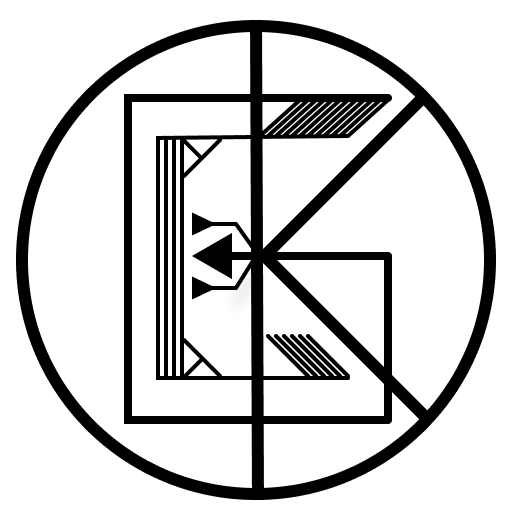
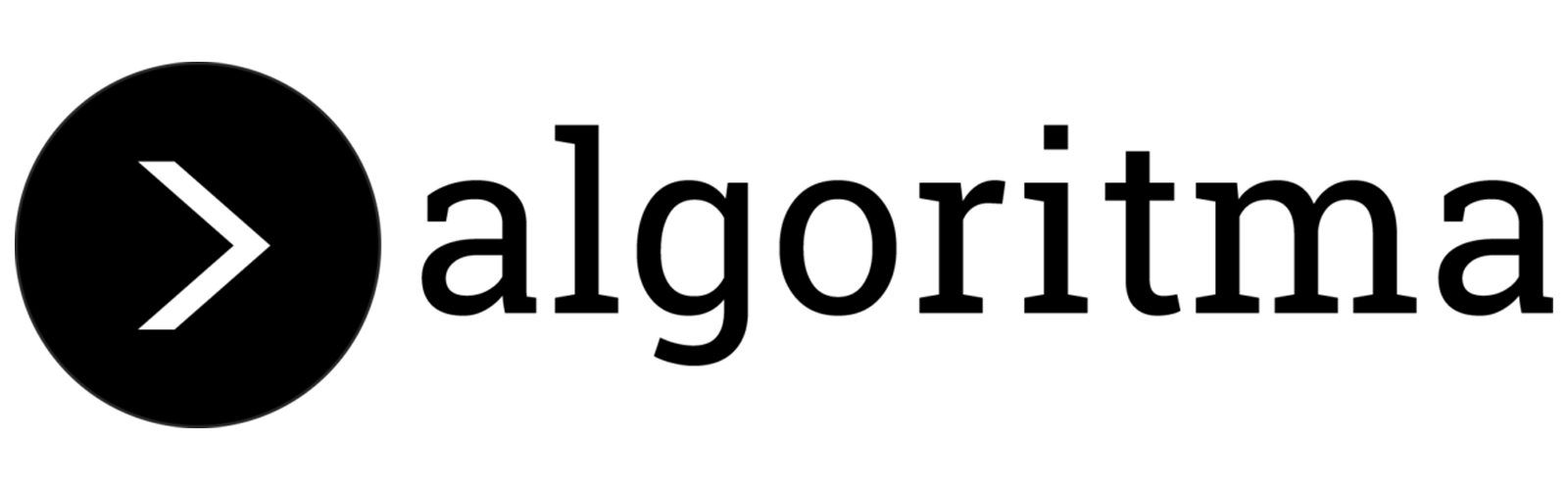
Leave a comment