Pandas Exercise 3 : Grouping
The continuity of my practice on Pandas exercise from guisapmora.
Alcohol Consumption Dataset
Introduction:
GroupBy can be summarized as Split-Apply-Combine.
Special thanks to: https://github.com/justmarkham for sharing the dataset and materials.
Check out this Diagram
Step 1. Import the necessary libraries
import pandas as pd
Step 2. Import the dataset from this address.
Step 3. Assign it to a variable called drinks.
url = 'https://raw.githubusercontent.com/justmarkham/DAT8/master/data/drinks.csv'
drinks = pd.read_csv(url)
Step 4. Which continent drinks more beer on average?
drinks[drinks['beer_servings'] > drinks['beer_servings'].mean()].groupby(['continent']).count()
| country | beer_servings | spirit_servings | wine_servings | total_litres_of_pure_alcohol | |
|---|---|---|---|---|---|
| continent | |||||
| AF | 8 | 8 | 8 | 8 | 8 |
| AS | 4 | 4 | 4 | 4 | 4 |
| EU | 35 | 35 | 35 | 35 | 35 |
| OC | 4 | 4 | 4 | 4 | 4 |
| SA | 11 | 11 | 11 | 11 | 11 |
Step 5. For each continent print the statistics for wine consumption.
drinks.groupby(['continent']).sum()['wine_servings']
continent
AF 862
AS 399
EU 6400
OC 570
SA 749
Name: wine_servings, dtype: int64
Step 6. Print the mean alcohol consumption per continent for every column
drinks.groupby(['continent']).mean()
| beer_servings | spirit_servings | wine_servings | total_litres_of_pure_alcohol | |
|---|---|---|---|---|
| continent | ||||
| AF | 61.471698 | 16.339623 | 16.264151 | 3.007547 |
| AS | 37.045455 | 60.840909 | 9.068182 | 2.170455 |
| EU | 193.777778 | 132.555556 | 142.222222 | 8.617778 |
| OC | 89.687500 | 58.437500 | 35.625000 | 3.381250 |
| SA | 175.083333 | 114.750000 | 62.416667 | 6.308333 |
Step 7. Print the median alcohol consumption per continent for every column
drinks.groupby(['continent']).median()
| beer_servings | spirit_servings | wine_servings | total_litres_of_pure_alcohol | |
|---|---|---|---|---|
| continent | ||||
| AF | 32.0 | 3.0 | 2.0 | 2.30 |
| AS | 17.5 | 16.0 | 1.0 | 1.20 |
| EU | 219.0 | 122.0 | 128.0 | 10.00 |
| OC | 52.5 | 37.0 | 8.5 | 1.75 |
| SA | 162.5 | 108.5 | 12.0 | 6.85 |
Step 8. Print the mean, min and max values for spirit consumption.
This time output a DataFrame
pd.DataFrame(data = {'mean' : drinks.groupby(['continent']).mean()['spirit_servings'],
'min' : drinks.groupby(['continent']).min()['spirit_servings'],
'max' : drinks.groupby(['continent']).max()['spirit_servings']})
| mean | min | max | |
|---|---|---|---|
| continent | |||
| AF | 16.339623 | 0 | 152 |
| AS | 60.840909 | 0 | 326 |
| EU | 132.555556 | 0 | 373 |
| OC | 58.437500 | 0 | 254 |
| SA | 114.750000 | 25 | 302 |
Occupation Dataset
Introduction:
Special thanks to: https://github.com/justmarkham for sharing the dataset and materials.
Step 1. Import the necessary libraries
import pandas as pd
Step 2. Import the dataset from this address.
Step 3. Assign it to a variable called users.
url = 'https://raw.githubusercontent.com/justmarkham/DAT8/master/data/u.user'
users = pd.read_csv(url, sep='|')
Step 4. Discover what is the mean age per occupation
users.groupby(['occupation']).mean()['age']
occupation
administrator 38.746835
artist 31.392857
doctor 43.571429
educator 42.010526
engineer 36.388060
entertainment 29.222222
executive 38.718750
healthcare 41.562500
homemaker 32.571429
lawyer 36.750000
librarian 40.000000
marketing 37.615385
none 26.555556
other 34.523810
programmer 33.121212
retired 63.071429
salesman 35.666667
scientist 35.548387
student 22.081633
technician 33.148148
writer 36.311111
Name: age, dtype: float64
Step 5. Discover the Male ratio per occupation and sort it from the most to the least
(users[users['gender'] == 'M'].groupby(['occupation']).count()['gender'] / \
users.groupby(['occupation']).count()['gender']).sort_values(ascending=False)
occupation
doctor 1.000000
engineer 0.970149
technician 0.962963
retired 0.928571
programmer 0.909091
executive 0.906250
scientist 0.903226
entertainment 0.888889
lawyer 0.833333
salesman 0.750000
educator 0.726316
student 0.693878
other 0.657143
marketing 0.615385
writer 0.577778
none 0.555556
administrator 0.544304
artist 0.535714
librarian 0.431373
healthcare 0.312500
homemaker 0.142857
Name: gender, dtype: float64
Step 6. For each occupation, calculate the minimum and maximum ages
pd.DataFrame(data = {'min' : users.groupby(['occupation']).min()['age'],
'max' : users.groupby(['occupation']).max()['age']})
| min | max | |
|---|---|---|
| occupation | ||
| administrator | 21 | 70 |
| artist | 19 | 48 |
| doctor | 28 | 64 |
| educator | 23 | 63 |
| engineer | 22 | 70 |
| entertainment | 15 | 50 |
| executive | 22 | 69 |
| healthcare | 22 | 62 |
| homemaker | 20 | 50 |
| lawyer | 21 | 53 |
| librarian | 23 | 69 |
| marketing | 24 | 55 |
| none | 11 | 55 |
| other | 13 | 64 |
| programmer | 20 | 63 |
| retired | 51 | 73 |
| salesman | 18 | 66 |
| scientist | 23 | 55 |
| student | 7 | 42 |
| technician | 21 | 55 |
| writer | 18 | 60 |
Step 7. For each combination of occupation and gender, calculate the mean age
users.groupby(['occupation', 'gender']).mean()['age']
occupation gender
administrator F 40.638889
M 37.162791
artist F 30.307692
M 32.333333
doctor M 43.571429
educator F 39.115385
M 43.101449
engineer F 29.500000
M 36.600000
entertainment F 31.000000
M 29.000000
executive F 44.000000
M 38.172414
healthcare F 39.818182
M 45.400000
homemaker F 34.166667
M 23.000000
lawyer F 39.500000
M 36.200000
librarian F 40.000000
M 40.000000
marketing F 37.200000
M 37.875000
none F 36.500000
M 18.600000
other F 35.472222
M 34.028986
programmer F 32.166667
M 33.216667
retired F 70.000000
M 62.538462
salesman F 27.000000
M 38.555556
scientist F 28.333333
M 36.321429
student F 20.750000
M 22.669118
technician F 38.000000
M 32.961538
writer F 37.631579
M 35.346154
Name: age, dtype: float64
Step 8. For each occupation present the percentage of women and men
pd.DataFrame(data = {'male percentage' : users[users['gender'] == 'M'].groupby(['occupation']).count()['gender'] / \
users.groupby(['occupation']).count()['gender'] * 100,
'female percentage' : users[users['gender'] == 'F'].groupby(['occupation']).count()['gender'] / \
users.groupby(['occupation']).count()['gender'] * 100})
| male percentage | female percentage | |
|---|---|---|
| occupation | ||
| administrator | 54.430380 | 45.569620 |
| artist | 53.571429 | 46.428571 |
| doctor | 100.000000 | NaN |
| educator | 72.631579 | 27.368421 |
| engineer | 97.014925 | 2.985075 |
| entertainment | 88.888889 | 11.111111 |
| executive | 90.625000 | 9.375000 |
| healthcare | 31.250000 | 68.750000 |
| homemaker | 14.285714 | 85.714286 |
| lawyer | 83.333333 | 16.666667 |
| librarian | 43.137255 | 56.862745 |
| marketing | 61.538462 | 38.461538 |
| none | 55.555556 | 44.444444 |
| other | 65.714286 | 34.285714 |
| programmer | 90.909091 | 9.090909 |
| retired | 92.857143 | 7.142857 |
| salesman | 75.000000 | 25.000000 |
| scientist | 90.322581 | 9.677419 |
| student | 69.387755 | 30.612245 |
| technician | 96.296296 | 3.703704 |
| writer | 57.777778 | 42.222222 |
Regiment Dataset
Introduction:
Special thanks to: http://chrisalbon.com/ for sharing the dataset and materials.
Step 1. Import the necessary libraries
import pandas as pd
Step 2. Create the DataFrame with the following values:
raw_data = {'regiment': ['Nighthawks', 'Nighthawks', 'Nighthawks', 'Nighthawks', 'Dragoons', 'Dragoons', 'Dragoons', 'Dragoons', 'Scouts', 'Scouts', 'Scouts', 'Scouts'],
'company': ['1st', '1st', '2nd', '2nd', '1st', '1st', '2nd', '2nd','1st', '1st', '2nd', '2nd'],
'name': ['Miller', 'Jacobson', 'Ali', 'Milner', 'Cooze', 'Jacon', 'Ryaner', 'Sone', 'Sloan', 'Piger', 'Riani', 'Ali'],
'preTestScore': [4, 24, 31, 2, 3, 4, 24, 31, 2, 3, 2, 3],
'postTestScore': [25, 94, 57, 62, 70, 25, 94, 57, 62, 70, 62, 70]}
Step 3. Assign it to a variable called regiment.
Don’t forget to name each column
regiment = pd.DataFrame(raw_data)
Step 4. What is the mean preTestScore from the regiment Nighthawks?
regiment.groupby(['regiment']).mean().filter(['Nighthawks'], axis=0)['preTestScore']
regiment
Nighthawks 15.25
Name: preTestScore, dtype: float64
Step 5. Present general statistics by company
regiment.groupby(['company']).describe()
| preTestScore | postTestScore | |||||||||||||||
|---|---|---|---|---|---|---|---|---|---|---|---|---|---|---|---|---|
| count | mean | std | min | 25% | 50% | 75% | max | count | mean | std | min | 25% | 50% | 75% | max | |
| company | ||||||||||||||||
| 1st | 6.0 | 6.666667 | 8.524475 | 2.0 | 3.00 | 3.5 | 4.00 | 24.0 | 6.0 | 57.666667 | 27.485754 | 25.0 | 34.25 | 66.0 | 70.0 | 94.0 |
| 2nd | 6.0 | 15.500000 | 14.652645 | 2.0 | 2.25 | 13.5 | 29.25 | 31.0 | 6.0 | 67.000000 | 14.057027 | 57.0 | 58.25 | 62.0 | 68.0 | 94.0 |
Step 6. What is the mean of each company’s preTestScore?
regiment.groupby(['company']).mean()['preTestScore']
company
1st 6.666667
2nd 15.500000
Name: preTestScore, dtype: float64
Step 7. Present the mean preTestScores grouped by regiment and company
regiment.groupby(['regiment', 'company']).mean()['preTestScore']
regiment company
Dragoons 1st 3.5
2nd 27.5
Nighthawks 1st 14.0
2nd 16.5
Scouts 1st 2.5
2nd 2.5
Name: preTestScore, dtype: float64
Step 8. Present the mean preTestScores grouped by regiment and company without heirarchical indexing
regiment.groupby(['regiment', 'company']).mean()['preTestScore'].unstacktack()
| company | 1st | 2nd |
|---|---|---|
| regiment | ||
| Dragoons | 3.5 | 27.5 |
| Nighthawks | 14.0 | 16.5 |
| Scouts | 2.5 | 2.5 |
Step 9. Group the entire dataframe by regiment and company
regiment.groupby(['regiment', 'company']).describe()
| preTestScore | postTestScore | ||||||||||||||||
|---|---|---|---|---|---|---|---|---|---|---|---|---|---|---|---|---|---|
| count | mean | std | min | 25% | 50% | 75% | max | count | mean | std | min | 25% | 50% | 75% | max | ||
| regiment | company | ||||||||||||||||
| Dragoons | 1st | 2.0 | 3.5 | 0.707107 | 3.0 | 3.25 | 3.5 | 3.75 | 4.0 | 2.0 | 47.5 | 31.819805 | 25.0 | 36.25 | 47.5 | 58.75 | 70.0 |
| 2nd | 2.0 | 27.5 | 4.949747 | 24.0 | 25.75 | 27.5 | 29.25 | 31.0 | 2.0 | 75.5 | 26.162951 | 57.0 | 66.25 | 75.5 | 84.75 | 94.0 | |
| Nighthawks | 1st | 2.0 | 14.0 | 14.142136 | 4.0 | 9.00 | 14.0 | 19.00 | 24.0 | 2.0 | 59.5 | 48.790368 | 25.0 | 42.25 | 59.5 | 76.75 | 94.0 |
| 2nd | 2.0 | 16.5 | 20.506097 | 2.0 | 9.25 | 16.5 | 23.75 | 31.0 | 2.0 | 59.5 | 3.535534 | 57.0 | 58.25 | 59.5 | 60.75 | 62.0 | |
| Scouts | 1st | 2.0 | 2.5 | 0.707107 | 2.0 | 2.25 | 2.5 | 2.75 | 3.0 | 2.0 | 66.0 | 5.656854 | 62.0 | 64.00 | 66.0 | 68.00 | 70.0 |
| 2nd | 2.0 | 2.5 | 0.707107 | 2.0 | 2.25 | 2.5 | 2.75 | 3.0 | 2.0 | 66.0 | 5.656854 | 62.0 | 64.00 | 66.0 | 68.00 | 70.0 | |
Step 10. What is the number of observations in each regiment and company
regiment.groupby(['regiment', 'company']).count()
| name | preTestScore | postTestScore | ||
|---|---|---|---|---|
| regiment | company | |||
| Dragoons | 1st | 2 | 2 | 2 |
| 2nd | 2 | 2 | 2 | |
| Nighthawks | 1st | 2 | 2 | 2 |
| 2nd | 2 | 2 | 2 | |
| Scouts | 1st | 2 | 2 | 2 |
| 2nd | 2 | 2 | 2 |
Step 11. Iterate over a group and print the name and the whole data from the regiment
for group in regiment.groupby(['regiment']):
print(group)
('Dragoons', regiment company name preTestScore postTestScore
4 Dragoons 1st Cooze 3 70
5 Dragoons 1st Jacon 4 25
6 Dragoons 2nd Ryaner 24 94
7 Dragoons 2nd Sone 31 57)
('Nighthawks', regiment company name preTestScore postTestScore
0 Nighthawks 1st Miller 4 25
1 Nighthawks 1st Jacobson 24 94
2 Nighthawks 2nd Ali 31 57
3 Nighthawks 2nd Milner 2 62)
('Scouts', regiment company name preTestScore postTestScore
8 Scouts 1st Sloan 2 62
9 Scouts 1st Piger 3 70
10 Scouts 2nd Riani 2 62
11 Scouts 2nd Ali 3 70)

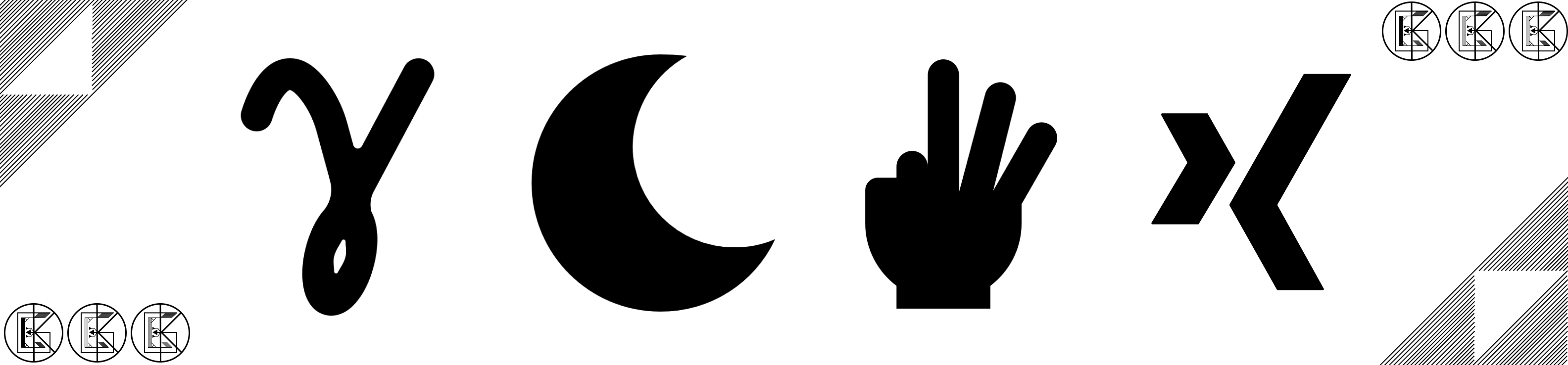
Leave a comment