Pandas Exercise 7 : Visualization Bonus
The continuity of my practice on Pandas exercise from guisapmora. This one is interesting because it covers the basic exercise of visualization in Matplotlib.
Tips Dataset
Introduction:
This exercise was created based on the tutorial and documentation from Seaborn
The dataset being used is tips from Seaborn.
Step 1. Import the necessary libraries:
import pandas as pd
import matplotlib.pyplot as plt
import seaborn as sns
sns.set_theme()
Step 2. Import the dataset from this address.
Step 3. Assign it to a variable called tips
url = 'https://raw.githubusercontent.com/guipsamora/pandas_exercises/master/07_Visualization/Tips/tips.csv'
tips = pd.read_csv(url)
Step 4. Delete the Unnamed 0 column
tips.drop(['Unnamed: 0'], axis=1, inplace=True)
Step 5. Plot the total_bill column histogram
sns.histplot(tips['total_bill'])
<AxesSubplot:xlabel='total_bill', ylabel='Count'>

Step 6. Create a scatter plot presenting the relationship between total_bill and tip
sns.scatterplot(x=tips['total_bill'], y=tips['tip'])
<AxesSubplot:xlabel='total_bill', ylabel='tip'>

Step 7. Create one image with the relationship of total_bill, tip and size.
Hint: It is just one function.
sns.pairplot(tips)
<seaborn.axisgrid.PairGrid at 0x2b3d89aa070>

Step 8. Present the relationship between days and total_bill value
sns.barplot(x=tips['day'], y=tips['total_bill'])
<AxesSubplot:xlabel='day', ylabel='total_bill'>

Step 9. Create a scatter plot with the day as the y-axis and tip as the x-axis, differ the dots by sex
sns.stripplot(x=tips['tip'], y=tips['day'], hue=tips['sex'], alpha=0.8)
<AxesSubplot:xlabel='tip', ylabel='day'>

Step 10. Create a box plot presenting the total_bill per day differetiation the time (Dinner or Lunch)
sns.boxplot(x=tips['tip'], y=tips['day'], hue=tips['time'])
<AxesSubplot:xlabel='tip', ylabel='day'>

Step 11. Create two histograms of the tip value based for Dinner and Lunch. They must be side by side.
sns.FacetGrid(tips, col='time').map(sns.histplot, x=tips['tip'])
<seaborn.axisgrid.FacetGrid at 0x2b3dcce9910>

Step 12. Create two scatterplots graphs, one for Male and another for Female, presenting the total_bill value and tip relationship, differing by smoker or no smoker
They must be side by side.
sns.FacetGrid(tips, col='sex').map(sns.scatterplot, x=tips['total_bill'], y=tips['tip'], hue=tips['smoker'])
<seaborn.axisgrid.FacetGrid at 0x2b3dcd03d00>

BONUS: Create your own question and answer it using a graph.
sns.FacetGrid(tips, col='day', row='time').map(sns.scatterplot, x=tips['total_bill'], y=tips['tip'],\
hue=tips['sex'], style=tips['smoker'], s=tips['size']*25)
<seaborn.axisgrid.FacetGrid at 0x2b3e099dac0>


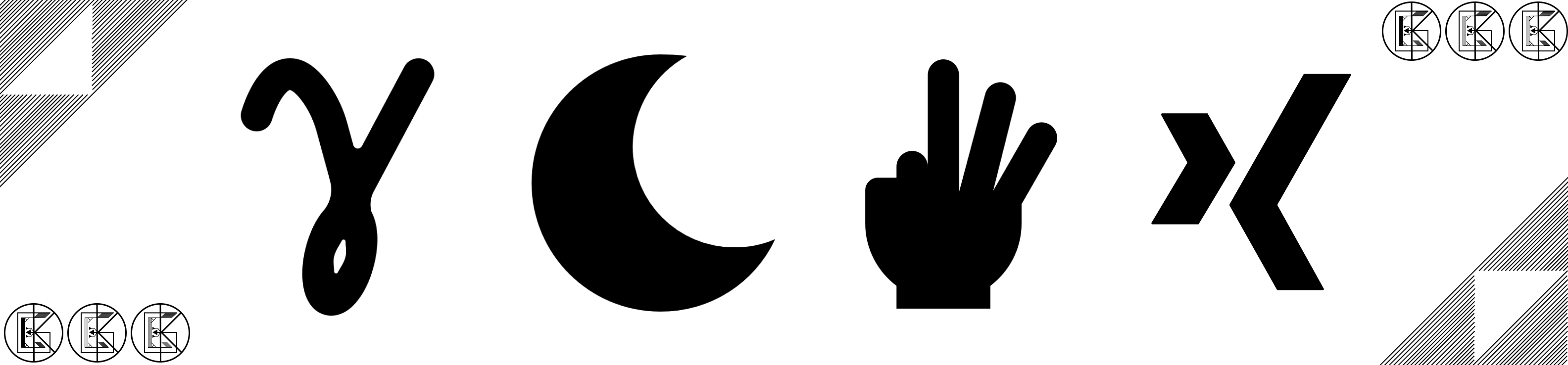
Leave a comment