Python Numpy
Let’s continue with Numpy. NumPy is a python library used for working with arrays. It also has functions for working in domain of linear algebra and matrices. In Python we have lists that serve the purpose of arrays, but they are slow to process. NumPy aims to provide an array object that is up to 50x faster that traditional Python lists. The array object in NumPy is called ndarray, it provides a lot of supporting functions that make working with ndarray very easy.
Arrays are very frequently used in data science, where speed and resources are very important. NumPy arrays are stored at one continuous place in memory unlike lists, so processes can access and manipulate them very efficiently.
Creating Array
Let start creating numpy array
import numpy as np
x_list = [1, 2, 3, 4, 5]
arr = np.array(x_list)
print(arr)
print(type(arr))
[1 2 3 4 5]
<class 'numpy.ndarray'>
It is pretty much the same as list. So what is the difference ?
- Arrays need to be declared. Lists don’t, since they are built into Python. In the examples above, you saw that lists are created by simply enclosing a sequence of elements into square brackets. Creating an array, on the other hand, requires a specific function from either the array module (i.e.,
array.array()) or NumPy package (i.e.,numpy.array()). Because of this, lists are used more often than arrays. - Arrays can store data very compactly and are more efficient for storing large amounts of data.
- Arrays are great for numerical operations; lists cannot directly handle math operations. For example, you can divide each element of an array by the same number with just one line of code. If you try the same with a list, you’ll get an error.
Here we try to make multidimensional array in Numpy
import numpy as np
arr = np.array([[1,2,3],[4,5,6],[7,8,9]])
print(arr)
print(arr.ndim)
[[1 2 3]
[4 5 6]
[7 8 9]]
2
You can also use np.arange to generate interval value. np.arange works with this formula
np.arange(start, stop, step)
For example
import numpy as np
print(np.arange(1,10))
[1 2 3 4 5 6 7 8 9]
with steps
import numpy as np
print(np.arange(1,10,2))
[2 4 6 8]
You can also generate with np.linspace to generate evenly spaced numbers over a specified interval. For Example
import numpy as np
print(np.linspace(1,10,11))
[ 1. 1.9 2.8 3.7 4.6 5.5 6.4 7.3 8.2 9.1 10. ]
you can also generate zero matrices, one matrices, and eye matrices (one diagonal and zeros everywhere). The formula is
np.zeros((number of dimension))
np.ones((number of dimension))
np.eye((number of dimension))
Example
import numpy as np
print(np.zeros((3,3)))
print(np.ones((2,2)))
print(np.eye(2))
[[0. 0. 0.]
[0. 0. 0.]
[0. 0. 0.]]
[[1. 1.]
[1. 1.]]
[[1. 0.]
[0. 1.]]
## Numpy Random
Random number does NOT mean a different number every time. Random means something that can not be predicted logically. Computers work on programs, and programs are definitive set of instructions. So it means there must be some algorithm to generate a random number as well.
If there is a program to generate random number it can be predicted, thus it is not truly random. Random numbers generated through a generation algorithm are called pseudo random. Example of random numbers in numpy
import numpy as np
print(np.random.rand(10))
[0.23310967 0.40175505 0.33707093 0.99442824 0.63863446 0.96654872
0.2247678 0.00794046 0.29332574 0.23675905]
then for Integer number, here is the example
import numpy as np
print(np.random.randint(1, 20, 10))
[18 1 16 9 1 3 5 19 10 16]
There are many different random distribution like Normal, Binomial, Poisson, Uniform, Logistic, Multinomial, Exponential, Chi Square, Rayleigh, Pareto, and Zipf Distribution. For the details you can check the differences here.
Shape and Reshaping
The shape of an array is the number of elements in each dimension. NumPy arrays have an attribute called shape that returns a tuple with each index having the number of corresponding elements. For example
import numpy as np
arr = np.array([[1,2,3],[4,5,6],[7,8,9]])
print(arr.shape)
(3, 3)
That means we have 3x3 dimension. Now lets try reshape it to flat 1D dimension.
print(arr.reshape(9))
[1 2 3 4 5 6 7 8 9]
And then back to multidimension
import numpy as np
arr = np.arange(1,13)
arr = arr.reshape(4,3)
print(arr)
[[ 1 2 3]
[ 4 5 6]
[ 7 8 9]
[10 11 12]]
Indexing and Slicing
Array indexing is the same as accessing an array element. You can access an array element by referring to its index number. Because we already discuss it on last post, lets try something different by indexing 2D element. For example, lets try pick coordinate number [1,1]
import numpy as np
arr = np.arange(1,13)
arr = arr.reshape(4,3)
print(arr[1,1])
[5]
Slicing in python means taking elements from one given index to another given index. We pass slice instead of index like this: [*start*:*end*]. We can also define the step, like this: [*start*:*end*:*step*]. If we don’t pass start its considered 0 If we don’t pass end its considered length of array in that dimension. If we don’t pass step its considered 1
For Example lets try picking 5, 8, 11 from last example
import numpy as np
arr = np.arange(1,13)
arr = arr.reshape(4,3)
print(arr[1:,1])
[5 8 11]

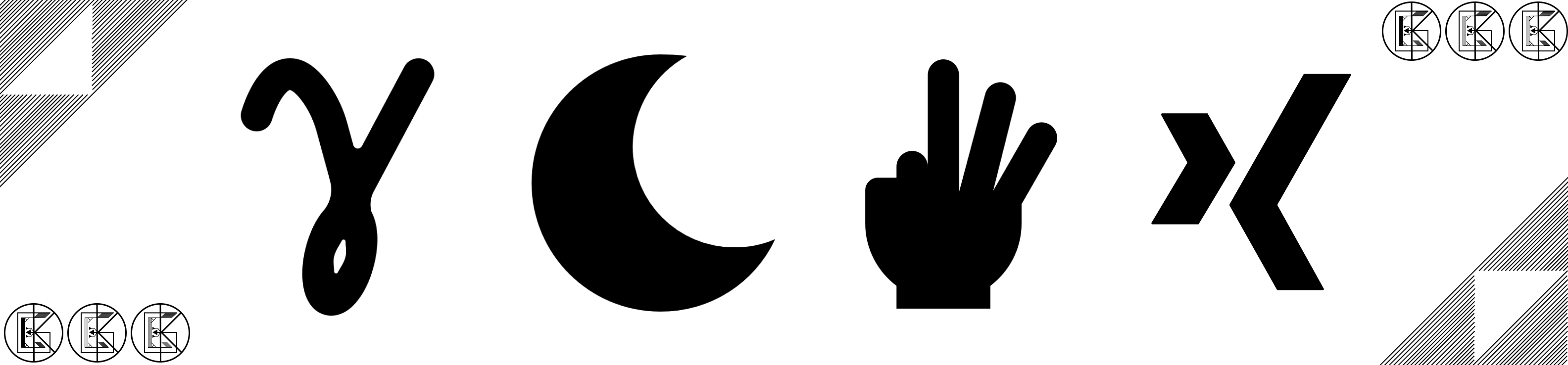
Leave a comment