Data Science Tools
After finding a reason and motivation to start learning about Data Science, lets we talk about the Tools to practicing Data Science. Machine learning tools make applied machine learning faster, easier and more fun.
- Faster: Good tools can automate each step in the applied machine learning process. This means that the time from ideas to results is greatly shortened. The alternative is that you have to implement each capability yourself. From scratch. This can take significantly longer than choosing a tool to use off the shelf.
- Easier: You can spend your time choosing the good tools instead of researching and implementing techniques to implement. The alternative is that you have to be an expert in every step of the process in order to implement it. This requires research, deeper exercise in order to understand the techniques, and a higher level of engineering to ensure it is implemented efficiently.
- Fun: There is a lower barrier for beginners to get good results. You can use the extra time to get better results or work on more projects. The alternative is that you will spend most of your time building your tools rather than on getting results.
Machine learning learning tools provide capabilities that you can use to deliver results in a machine learning project. You can use this as a filter when you are trying to decide whether or not to learn a new tool or new feature on your tool. Machine learning tools are not just implementations of machine learning algorithms. They can be, but they can also provide capabilities that you can use at any step in the process of working through a machine learning problem.
Machine Learning GUI Platform
1. Excel
Excel is, without a doubt, the most used data analysis tool. Many companies around the world rely on it daily to store and organize data such as numerical value. Overall, Excel and spreadsheets are a valuable resource for any business for its simplicity.
While it is easy to use, Excel is generally considered to be a terrible tool for serious data analytics. It does not scale to process the large datasets we deal with in the real world and it lacks some key functionality of programming languages and machine learning libraries. The only reason for using Excel is to learn the basic for non-programmers since most of them have basic knowledge of the tool. Those that choose to pursue Machine Learning and Data Science more seriously will eventually upgrade to using Python or R, but there’s no harm in starting simple. Also, Excel can’t manage to process text data.
2. Rapid Miner

RapidMiner is a data science software platform developed by the company of the same name that provides an integrated environment for data preparation, machine learning, deep learning, text mining, and predictive analytics. It is used for business and commercial applications as well as for research, education, training, rapid prototyping, and application development and supports all steps of the machine learning process including data preparation, results visualization, model validation and optimization. RapidMiner is developed on an open core model.
Rapidminer is particularly easy to use because it used GUI. Rapidminer have some features like helping in designing and implementing analytical workflows, helping with data preparation. The only bad side of using Rapidminer probably is the cost and not really as optimized compare to their competitor.
3. WEKA

The Weka machine learning workbench is a modern platform for applied machine learning. Weka is an acronym which stands for Waikato Environment for Knowledge Analysis. The main reason people using Weka is because a beginner can go through the process of applied machine learning using the graphical interface without having to do any programming. This is a big deal because getting a handle on the process, handling data and experimenting with algorithms is what a beginner should be learning about, not learning yet another scripting language.
4. KNIME
KNIME, the Konstanz Information Miner, is a free and open-source data analytics, reporting and integration platform. KNIME integrates various components for machine learning and data mining through its modular data pipelining concept. A graphical user interface and use of JDBC allows assembly of nodes blending different data sources, including preprocessing for modeling, data analysis and visualization without, or with only minimal, programming.
5. Orange

Orange3 is the latest version of Orange software. It is a data-mining software. Orange helps in data visualization, preprocessing and other data-related stuff. We can use Orange via anaconda navigator. It helps in Python programming and can be a great UI.
Machine Learning Programming Interface Platforms
1. Jupyter Notebooks
Spun-off from IPython in 2014 by Fernando Pérez, Project Jupyter supports execution environments in several dozen languages. Project Jupyter’s name is a reference to the three core programming languages supported by Jupyter, which are Julia, Python and R, and also a homage to Galileo’s notebooks recording the discovery of the moons of Jupiter. Project Jupyter has developed and supported the interactive computing products Jupyter Notebook, JupyterHub, and JupyterLab, the next-generation version of Jupyter Notebook. The Jupyter Notebook is an open-source web application that allows you to create and share documents that contain live code, equations, visualizations and narrative text. Uses include: data cleaning and transformation, numerical simulation, statistical modeling, data visualization, machine learning, and much more.
2. Google Colab
Colab notebooks allow you to combine executable code and rich text in a single document, along with images, HTML, LaTeX and more. When you create your own Colab notebooks, they are stored in your Google Drive account. You can easily share your Colab notebooks with co-workers or friends, allowing them to comment on your notebooks or even edit them. To learn more, see Overview of Colab. To create a new Colab notebook you can use the File menu above, or use the following link: create a new Colab notebook. Colab notebooks are the same Jupyter notebooks that are hosted by Colab.
3. RStudio
RStudio is an integrated development environment for R and Python, with a console, syntax-highlighting editor that supports direct code execution, and tools for plotting, history, debugging and workspace management. It is available in two formats: RStudio Desktop is a regular desktop application while RStudio Server runs on a remote server and allows accessing RStudio using a web browser.
4. Rodeo

Rodeo is an IDE that’s built expressly for doing data science in Python. It provides provides tools and systems for data science operations, predictive and advanced decision-making APIs and data science workflows.Think of it as a light weight alternative to the IPython Notebook.
5. Spyder

Spyder is a powerful scientific environment written in Python, for Python, and designed by and for scientists, engineers and data analysts. It offers a unique combination of the advanced editing, analysis, debugging, and profiling functionality of a comprehensive development tool with the data exploration, interactive execution, deep inspection, and beautiful visualization capabilities of a scientific package.
Beyond its many built-in features, its abilities can be extended even further via its plugin system and API. Furthermore, Spyder can also be used as a PyQt5 extension library, allowing developers to build upon its functionality and embed its components, such as the interactive console, in their own PyQt software.
In summary, it doesnt matter which tools do you used. Tools had been created to make our life easier. The most important things is your understanding and how you used the tools.

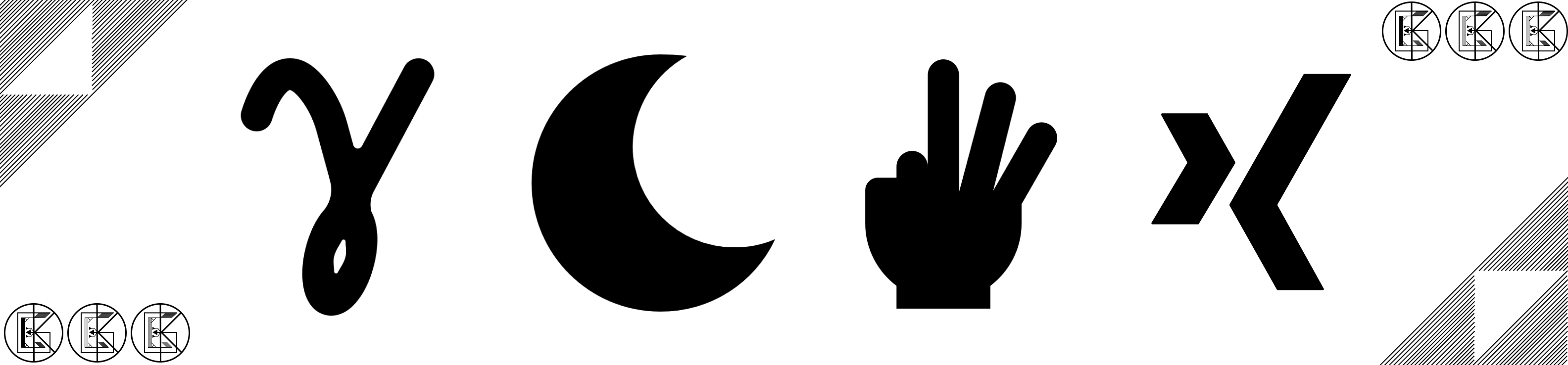
Leave a comment